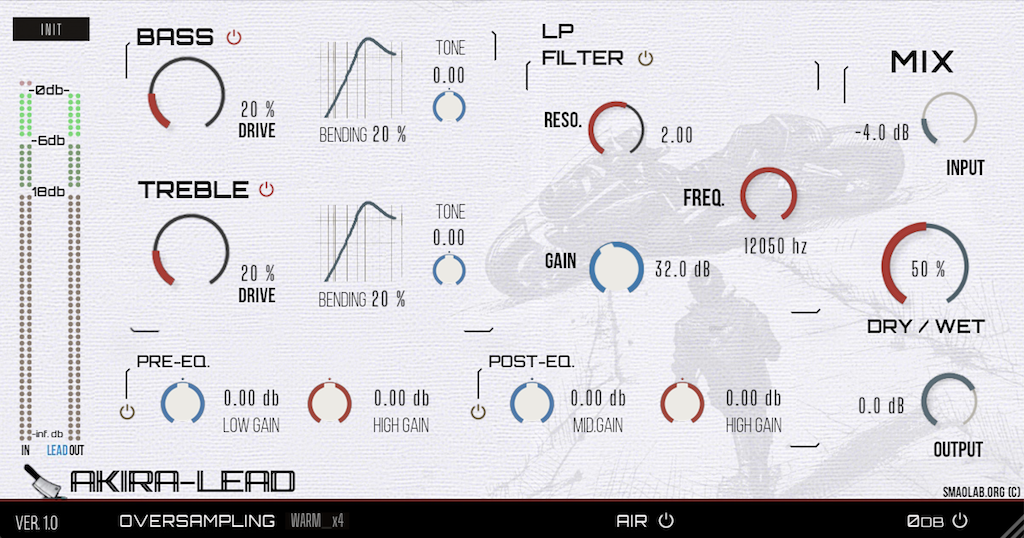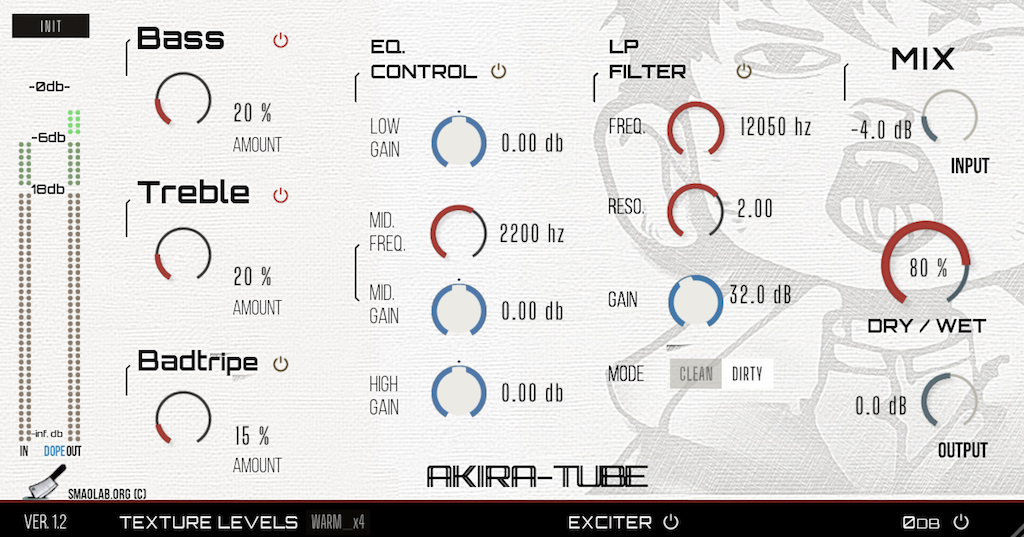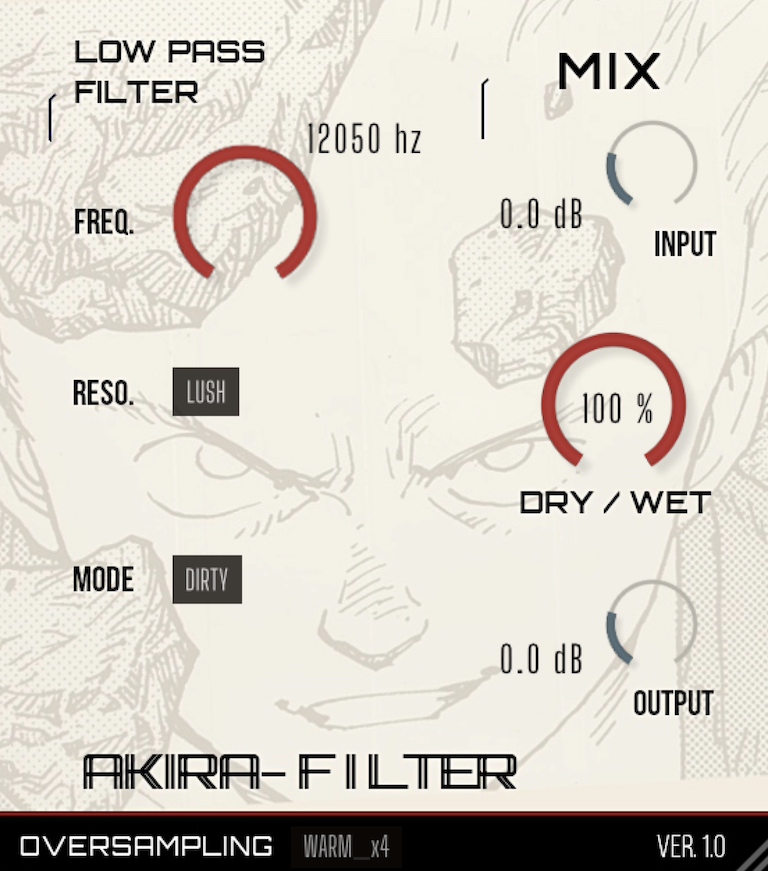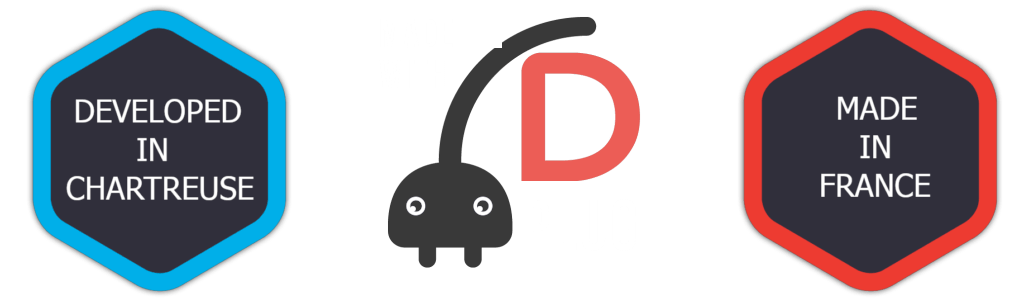4 AUdio plugins to Distort, Maximize & Dominate your sound
AKIRA – LEAD
Futuristic amp simulator with modern & electrified edge
Produces the overdriven & distorted sounds typical of electrified guitars & basses.
Combines an amp simulation with an original analog low pass filter & tone-shaping equalizer effect.
Perfect for Guitarists & bassists who want realistic amp tones, producers looking for quick amp sound solutions in their DAWs.
Dynamic Tone Shaping, Instrument Modelling, clean, crunch or heavy distortion : Electrify Your Tone !
AKIRA – TUBE
NEW VERSION 1.2 // 25 June 2025
Whether you’re looking to add a subtle analog glow to your audio or crank up the heat for powerful, tube-driven distortion, this plugin has you covered !
Perfect for producers, sound designers, mixing engineers, beat producers, it provides unparalleled control over the sonic character of your audio.
Authentic Tube Emulation,
From gentle warmth to full-bodied saturation,
Analog Feel, Digital Convenience.
AKIRA-FILTER
CREATE LUSH, SWEEPS or GRITTY SOUNDS !
LOW PASS FILTER plug-in
- 300hz – 12KHZ Low pass filter,
- 4 Resonance modes (soft, sweep, lush, gritty),
- Clean or dirty filter behavior,
- Mix amount (0 to 100%),
- Input & Output drive,
- Oversampling X0 X2 X4.
AKIRA-MAX
Hybrid processor that maximizes audio signals by combining the smoothness of an adjustable clipper with the efficiency of a smart limiter
CliPPER, LIMITER & MAXIMIZER plug-in
- Smooth out asymmetric peaks (perfect for specific masters like vinyl or streaming)
- Add punch to your percussion, bass or guitars while preserving dynamic details
- Combine the clipper & limiter functions to maximize loudness & maintain a balanced, distortion-free signal
- Modular plug-in architecture : You can use either the Soft/Hard Clipper, the Limiter or combine both.
DAW TESTED
- Version 1.0 – 25 January 2025
- Ardour 6 and above,
- BITWIG Studio V4.4.4
- Fruity Loops 20.x
- REAPER 7.x
- REASON 13.x
SPECIFICATIONS
- MAC OS X 13.7 & above, Intel based Mac, 64 bits, M1 optimisation coming soon
- Windows 10 & 11, Intel based PC, 64 bits
- Linux (Ubuntu Studio 22.xx, 64 bits),
- 4GB of RAM,
- 50MB of disk space,
- 1280x768px display.
PLUGIN FORMAT
- VST3
- AUDIO UNIT
- LV2
- CLAP
Plugin PRESETS
Akira-tube PRO version includes 18 internal presets (Enhance, Glue, Drum, Fat Drum, Bass, Fat Bass, Guitar, Fat Guitar, HiHat, Kick, Snare, Voice, etc.)
You can save your own presets (and recall them with ease)
using the dedicated function in your DAW :



SUPPORT
If you have any question or if you encounter an issue with our plug-ins,
don’t hesitate to contact us.
COPY PROTECTION
No copy protection.
We don’t believe in copy protection, they are always cracked & they are annoying for the users,
we all know you are not going to give away the plugin on the internet… isn’t it ?