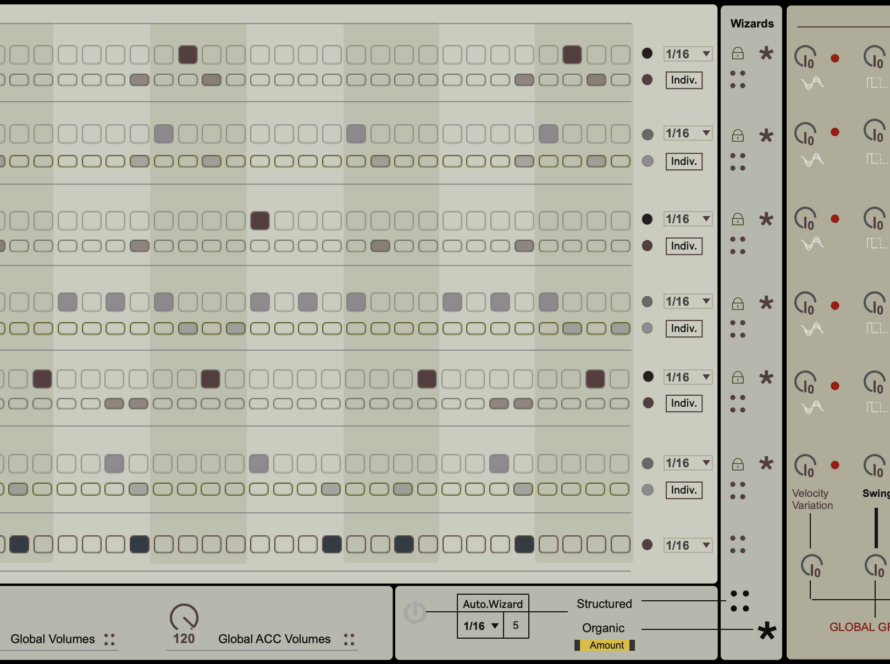creative XY MORPHING EFFECT
&
it’s free !
The concept
FX Morphing Parameter Controller is a plug-in that manipulates any Ableton Live parameter & any VST/AU plug-in parameter and morph them together.
Each parameter – controlled by the M4L plug-in – is materialized by a sphere/node.
Morphing is done through a ball that the user moves into a specific zone.
The closer the ball is to the center of the node, the more effect will be felt.
This plug-in is similar to the XY control pad from Ableton Live but adds many add-ons.
This plug-ins foster creativity & let you explore new sound effect territory !
USE CASes
- XY control to manipulate different FXs parameter & explore new sound results, new sequences, add animation to your FXs.
- Control the sound level of the different tracks of my song (sort of surround).
- Each track is sent to a different output in my soundcard, and, each output of my soundcard is plugged to a different speakers.
- Like this I can create a sort of surround sound, or, giving the feeling for listeners, that my song is walking through different speakers.
- More uses cases (with step by step guide) on this nice website where you will find a detailled article on this plugin & how to use it
- The LAME Max4Live Devices Cookbook Blog LINK TO THE ARTICLE
Key features
- Morph sounds using a ball and nodes !
- Control up to 8 plug-in parameters (Ableton Live DAW parameters or any VST / AU plugins)
- Control the plug-in with any MIDI controller
- Record your movements and recall them
- Save & recall your presets
- Advanced editing functions
- And more !
Documentation
- A documentation is available >>> HERE
VIDEO TUTORIAL
SPECIFICATION
- You will need Ableton Live 10 or 11
- You will need Maxforlive 8.1.11 or above (included in Ableton Live)
- Windows / Mac, it works on both platform